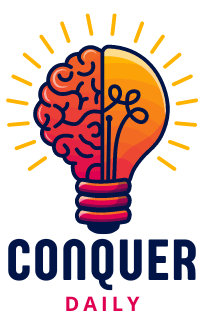Why Markdown Matters
In the digital age, simplicity and efficiency are crucial when it comes to content creation. Markdown—a lightweight markup language—has become a favorite tool for developers, bloggers, and writers alike. Why? It allows you to format text quickly and efficiently without relying on complex tools or software. Whether you’re drafting a blog post, editing documentation, or creating content for a website, Markdown provides a straightforward way to add structure, style, and flair to your writing.
In this guide, we’ll cover the fundamentals of the language, dive into practical use cases, and explore its benefits to help you format like a pro. By the end, you’ll be able to streamline your workflow and produce polished, professional-looking documents with ease.
What Is Markdown?
Markdown is a plain text formatting language created by John Gruber in 2004. Its primary purpose is to make writing for the web easier and more accessible. By using simple syntax, you can create headers, lists, links, tables, and more—all without touching traditional HTML. Once you’re familiar with the basics, you’ll find that Markdown simplifies content creation for various platforms, from blogs and forums to GitHub repositories and technical documentation.
Why Learn Markdown?
1. Simplicity
The language is easy to learn and use. Its syntax is straightforward, making it accessible even for beginners. There’s no need to memorize complex HTML tags or rely on clunky formatting tools.
2. Cross-Platform Compatibility
Markdown works seamlessly across different platforms. You can use it for GitHub documentation, WordPress blogs, emails, and even note-taking apps like Obsidian or Notion.
3. Readability
One of Markdown’s standout features is its readability. Even in its raw form, Markdown text is clean and easy to understand, making collaboration simple.
4. Time Efficiency
With this language, you can focus on writing without being distracted by formatting options. The syntax allows you to style your text as you go, saving time during the editing process.
5. Conversion to HTML
Markdown can be easily converted to HTML, making it ideal for web developers and content creators. Many CMS platforms and static site generators, such as WordPress, Jekyll, and Hugo, support Markdown natively.
Basics: The Core Syntax
Let’s dive into the basic syntax you’ll need to master the language:
1. Headers
Headers are used to create titles and subtitles. Use the # symbol to indicate header levels:
# Header 1
## Header 2
### Header 3
2. Emphasis
Add emphasis to your text using asterisks or underscores:
- Italics:
*text*or_text_ - Bold:
**text**or__text__ - Bold Italics:
***text***
3. Lists
Markdown supports both ordered and unordered lists:
- Unordered lists: Use
-,*, or+.
- Item 1
- Item 2
- Sub-item
- Ordered lists: Use numbers followed by a period.
1. First item
2. Second item
1. Sub-item
4. Links
Insert hyperlinks using the following syntax:
[Link text](URL)
Example: [Visit Conquer Daily](https://www.conquerdaily.com)
5. Images
Add images using a similar syntax to links, with an exclamation mark at the beginning:

6. Code Blocks
For inline code, wrap the text in backticks: `code`
For block code, use triple backticks:
`code block`
code block
<code>code block</code>
7. Blockquotes
Create blockquotes to emphasize quotes or important text:
> This is a blockquote.
8. Tables
Markdown tables are easy to create using pipes and dashes:
| Header 1 | Header 2 |
|----------|----------|
| Cell 1 | Cell 2 |
Practical Use Cases
1. Blog Writing
Markdown is ideal for bloggers who want a clean, distraction-free way to draft posts. Platforms like WordPress and Ghost support the language, allowing for seamless integration.
2. Documentation
For developers, it is the go-to language for creating README files on GitHub. Its simplicity ensures that documentation remains clear and accessible.
3. Note-Taking
Applications like Obsidian, Notion, and Typora allow you to write notes in Markdown. This is especially useful for organizing thoughts, creating to-do lists, or drafting articles.
4. Email Formatting
Markdown can be used to format plain-text emails, ensuring that your messages are both professional and easy to read.
5. Presentation Slides
Tools like Reveal.js and Marp allow you to create beautiful slides directly from Markdown. This is a great way to streamline the process of building presentations.
Benefits
- Efficiency: Spend less time formatting and more time focusing on your content.
- Flexibility: Use Markdown for a variety of purposes, from technical documentation to personal journaling.
- Portability: Your Markdown files can be opened and edited on any device or platform.
- Scalability: As your project grows, Markdown keeps your content organized and easy to manage.
Tips for Mastering Markdown
- Practice Regularly: Incorporate it into your daily tasks, such as note-taking or journaling.
- Use Editors: Try tools like Typora, VS Code, or Dillinger for a smoother writing experience.
- Explore Advanced Features: Learn about extensions like MathJax for equations or Mermaid for diagrams to expand its capabilities.
- Collaborate: Share your Markdown files with colleagues to streamline collaborative projects.
Conclusion
Markdown’s simplicity and versatility make it an indispensable tool for content creators, developers, and anyone who writes online. By mastering its syntax and incorporating it into your workflow, you can save time, improve readability, and create polished content effortlessly.
Take a moment today to practice the basics. Write a journal entry, draft a blog post, or format a to-do list in Markdown. With consistent use, you’ll soon find yourself formatting like a pro!